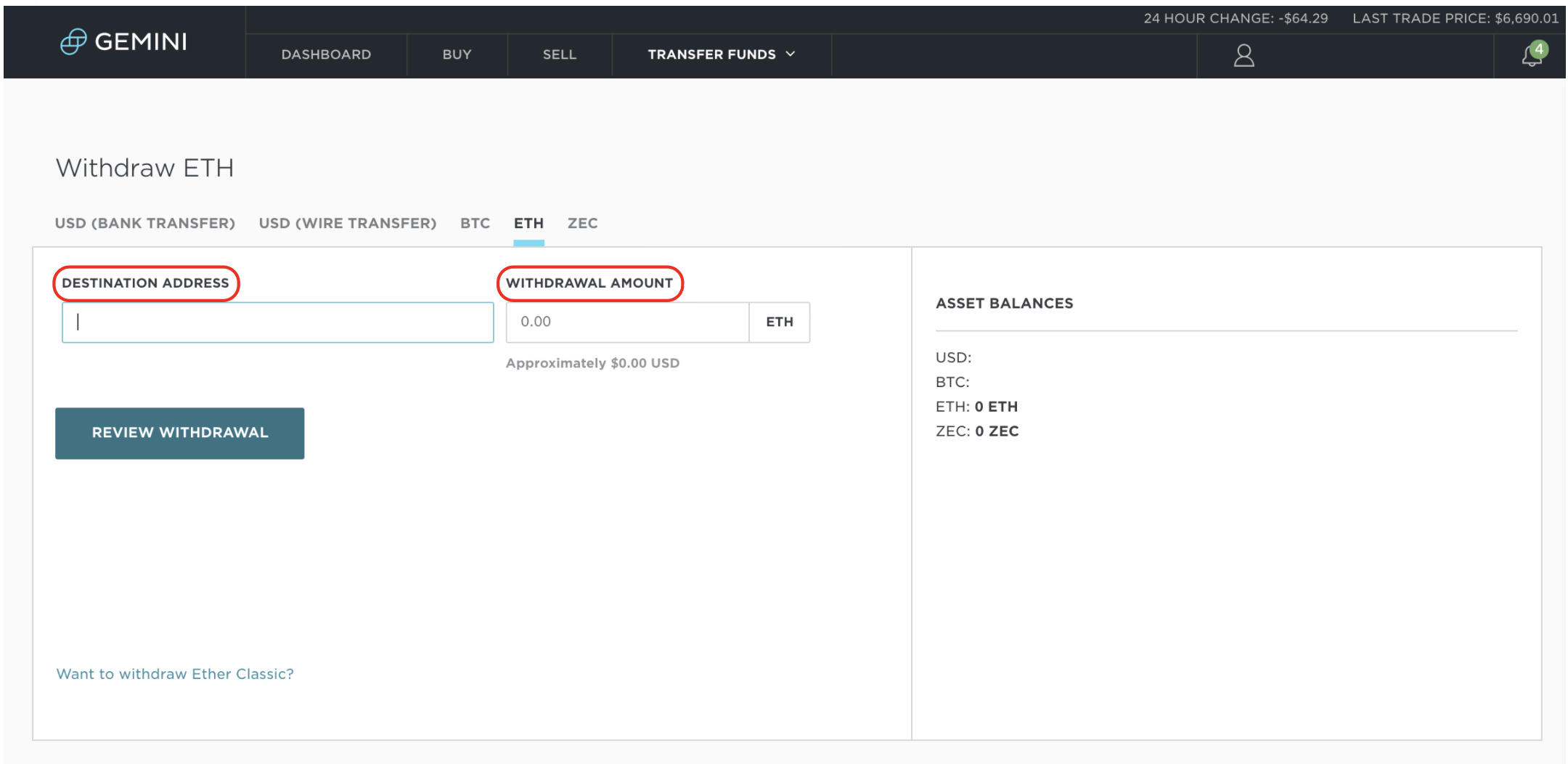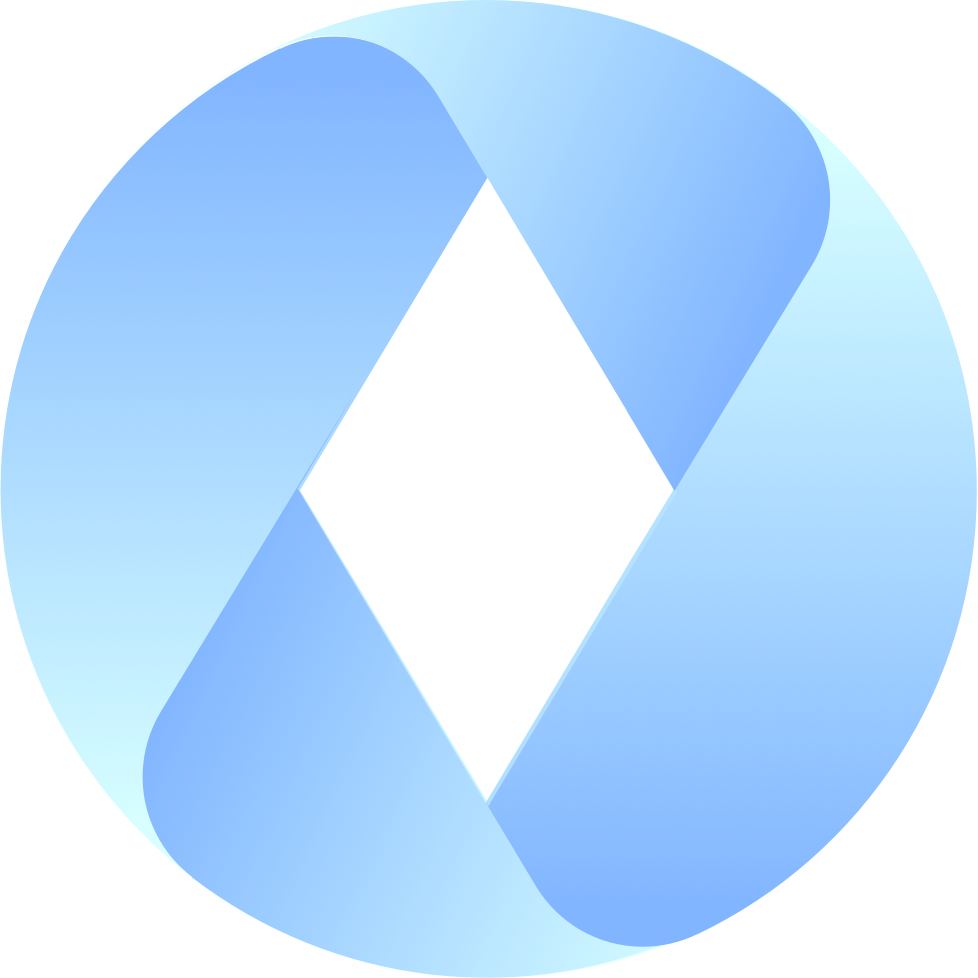Step 3: Sending Ethereum between your wallets
Updated
by Andrew Hall
If you have purchased ETH and set up Metamask, you're ready to send Ether between your wallets with either Coinbase or Gemini.
Coinbase
- Once you have purchased Ethereum on Coinbase, click on the 'Accounts' tab, then click on the 'Send' button within your 'ETH Wallet'.
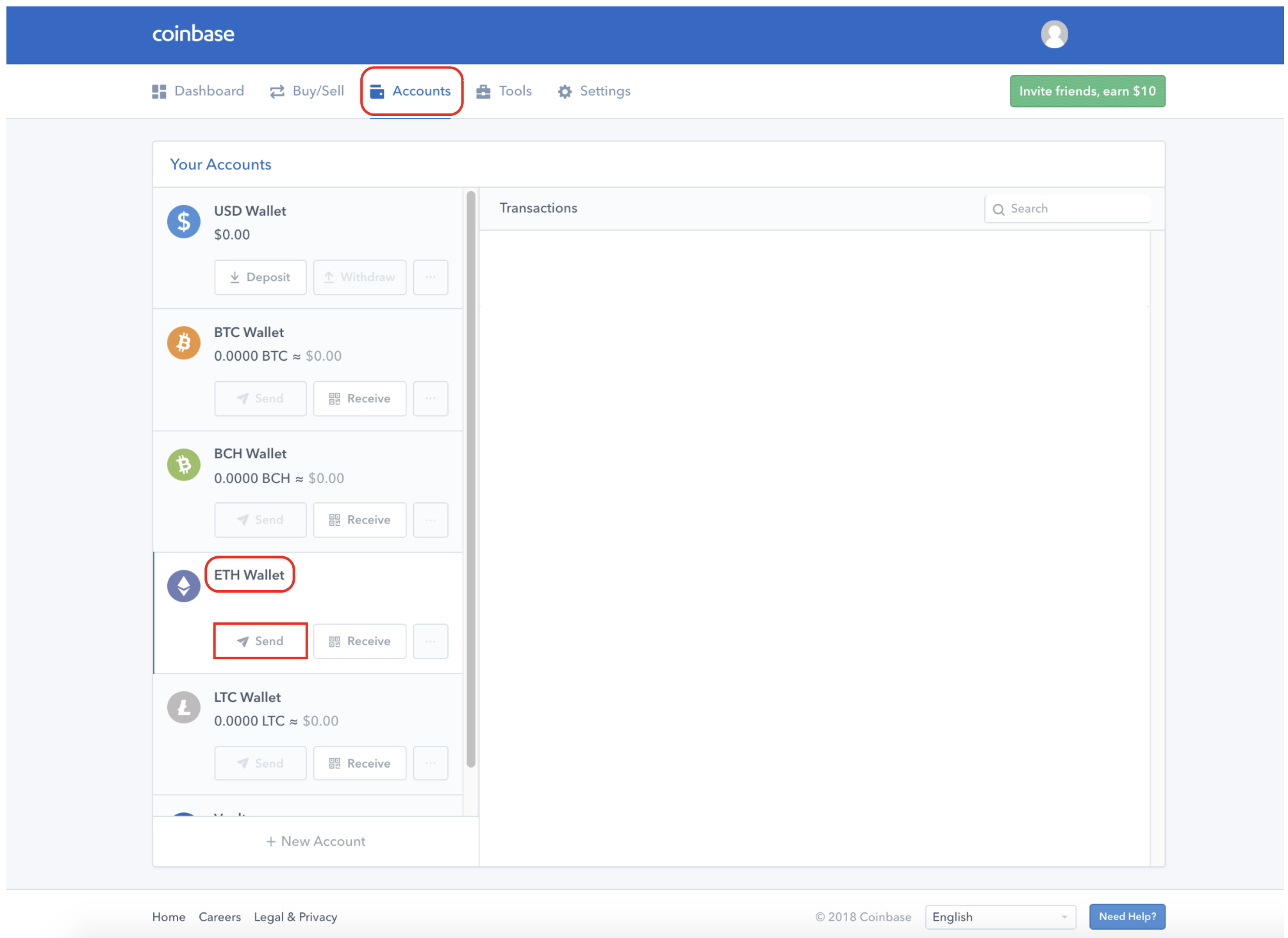
- Go to the top right hand of your browser and click on the fox Metamask icon. Once you're signed in, click on the 'My Account' button to copy the public address to your ETH wallet. If you do this correctly, it will say 'Copied!' immediately afterward.
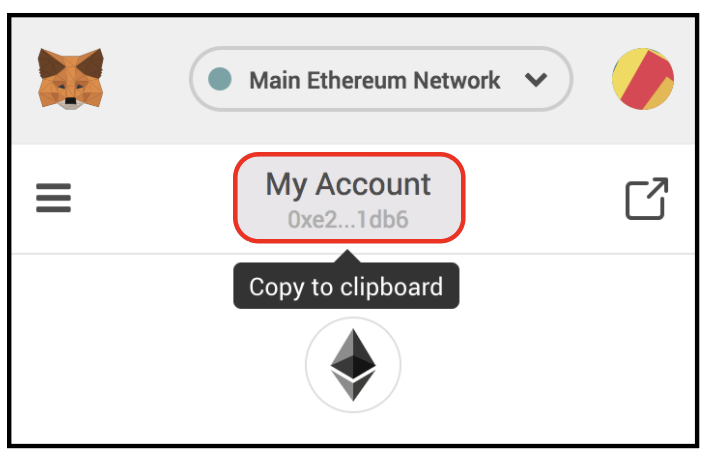
- Before continuing; verify your address before sending Ether as you will not be able to recover these funds if they're sent to the wrong address
Once your wallet's address is copied you can paste it into the 'Recipient' box and input how much ETH you would like to send to your wallet. Finally, press 'Continue' and within minutes the ETH will arrive in your Metamask.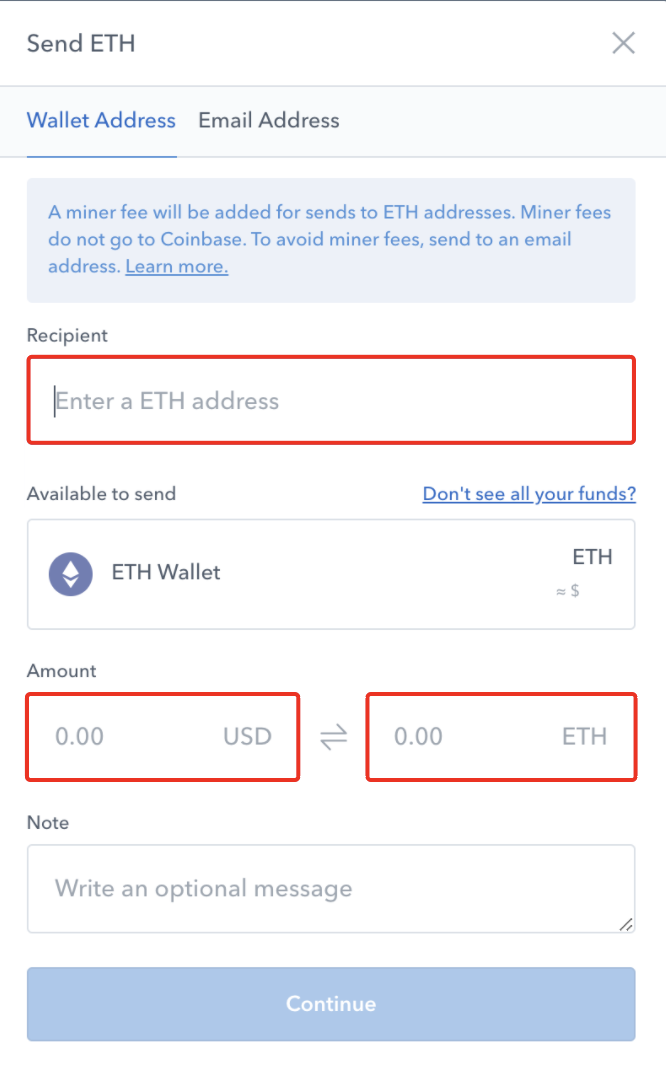
Gemini
- After you have purchased Ethereum on Gemini, hover over 'Transfer Funds' and go to 'Withdraw from Exchange' and select 'ETH'.
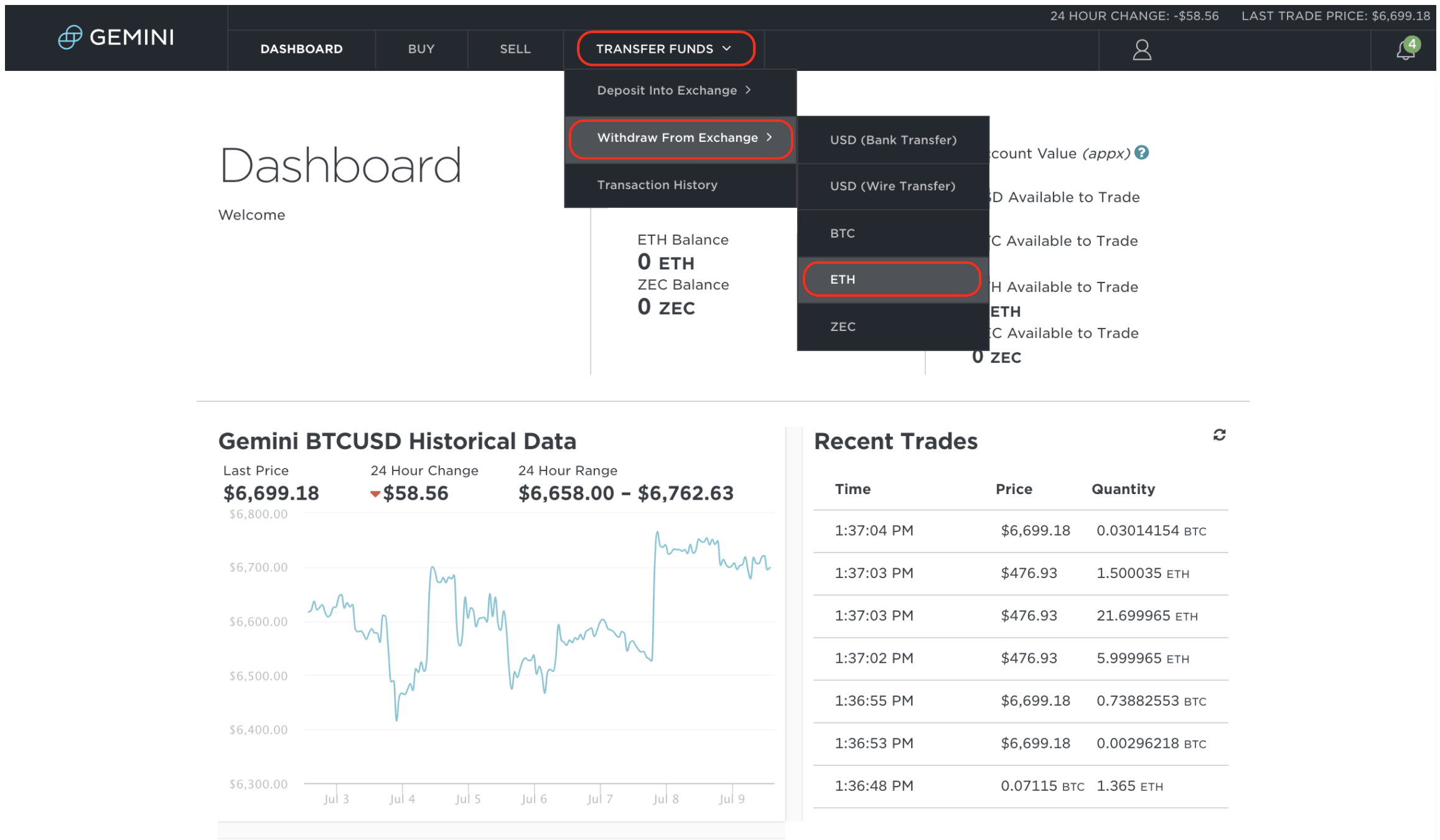
- Go to the top right hand of your browser and click on the fox Metamask icon. Once you're signed in, click on the 'My Account' button to copy the public address to your ETH wallet. If you do this correctly, it will say 'Copied!' immediately afterward.
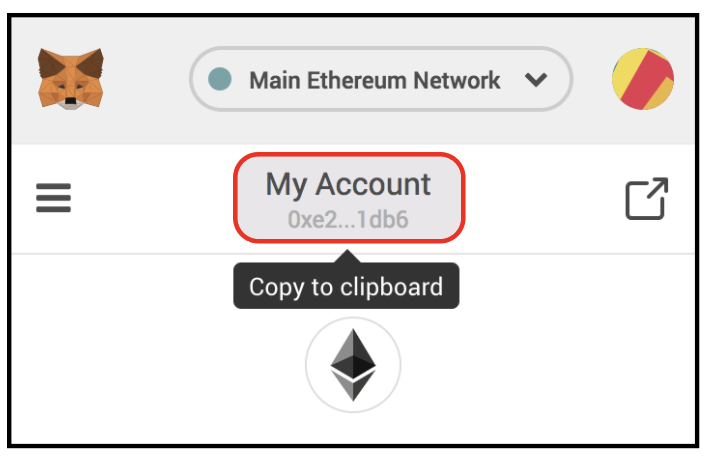
- Once your wallet's address is copied you can paste it into the 'Destination Address' box and input how much ETH you would like to send to your wallet. *Double check the address!* Press 'Review withdrawal' and within minutes the ETH will arrive in your Metamask.