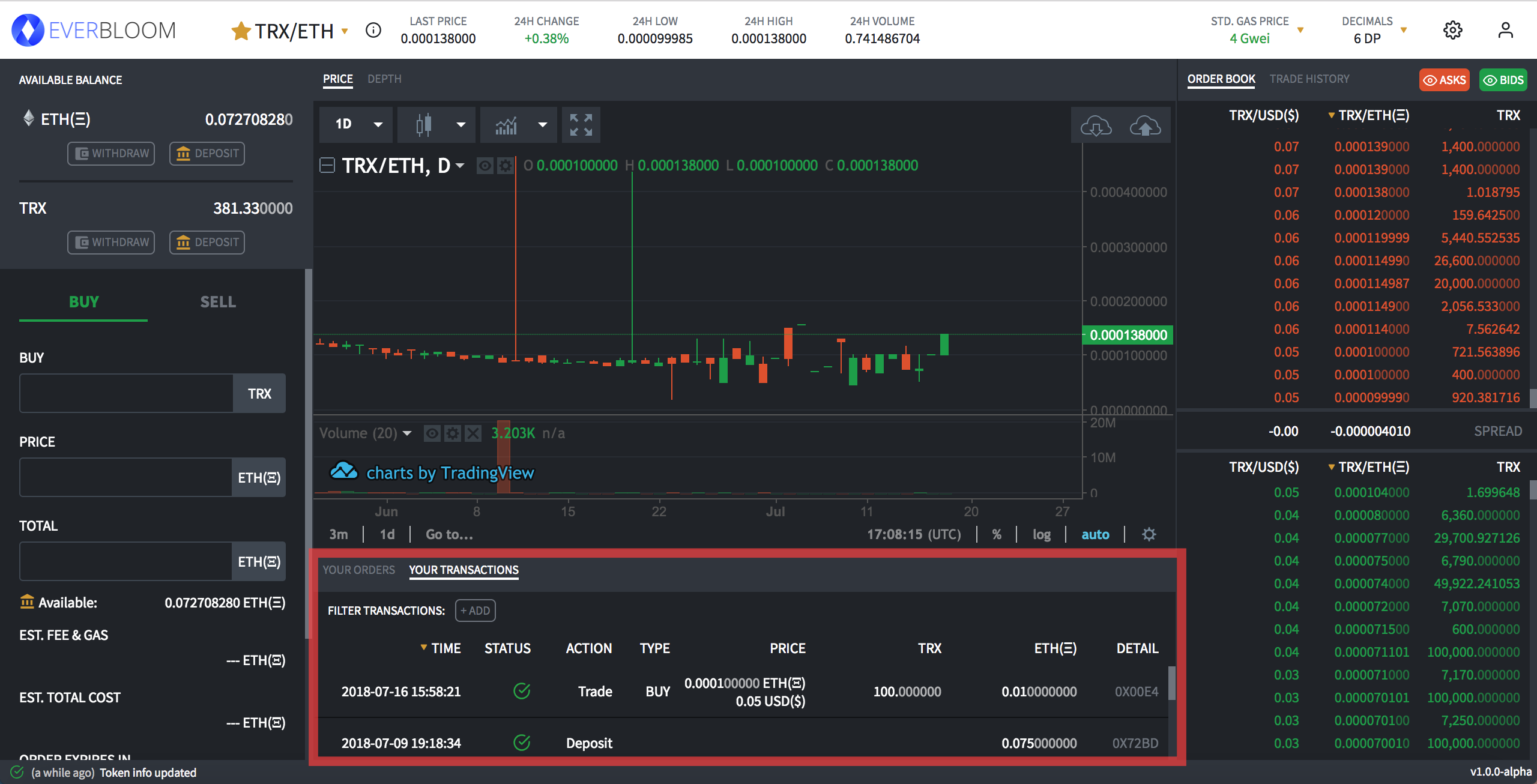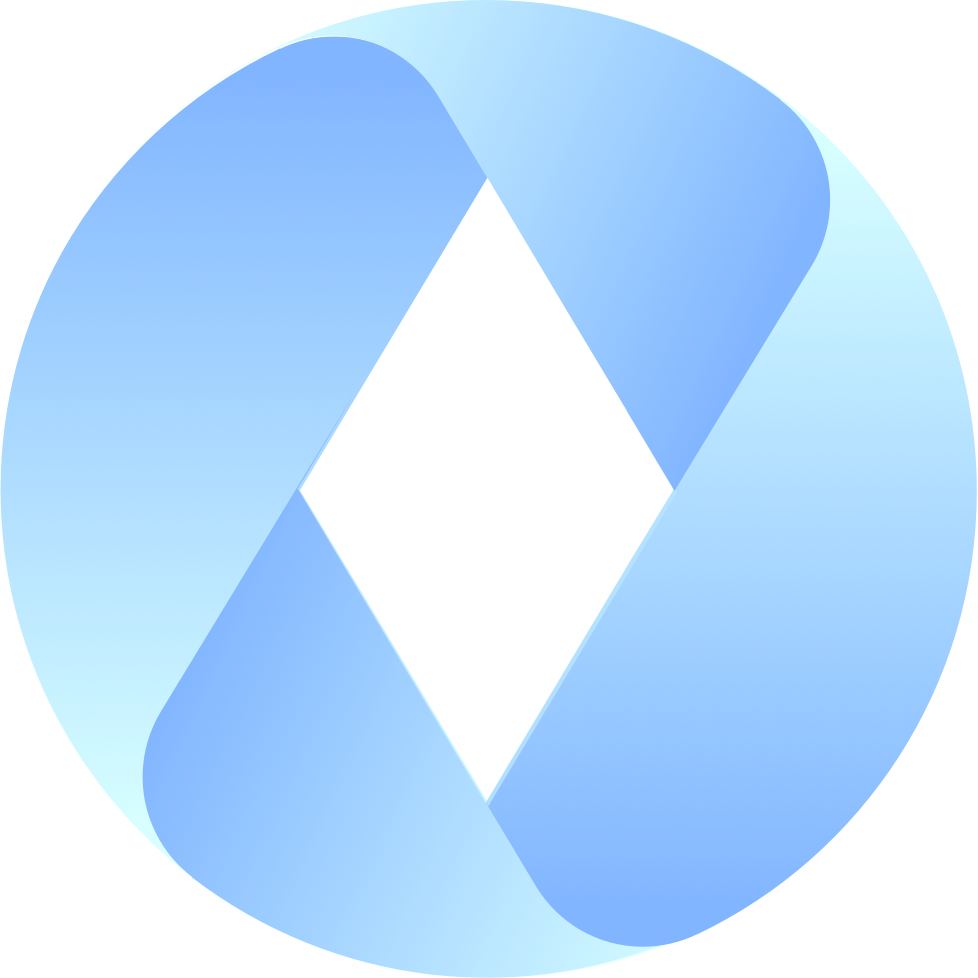When will my deposit / withdrawl complete?
If you would like to check the status of your deposit from Metamask, you can open up the Metamask extension which is the fox icon on the top right hand corner of your Chrome browser. Under the 'SENT' tab you will see each transaction through Metamask that you have conducted. From here, you can track transactions that you've sent from Metamask.
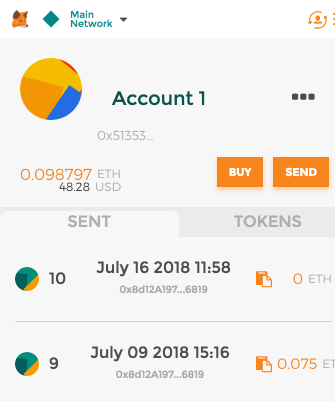
If you would like to check your transaction from Coinbase, you can go to 'Accounts' and select your 'ETH Wallet.' From here you will see your posted transactions. Click the transaction that you are looking for and you'll be able to see the position of the transaction on the blockchain when you click the 'View Transaction' link.
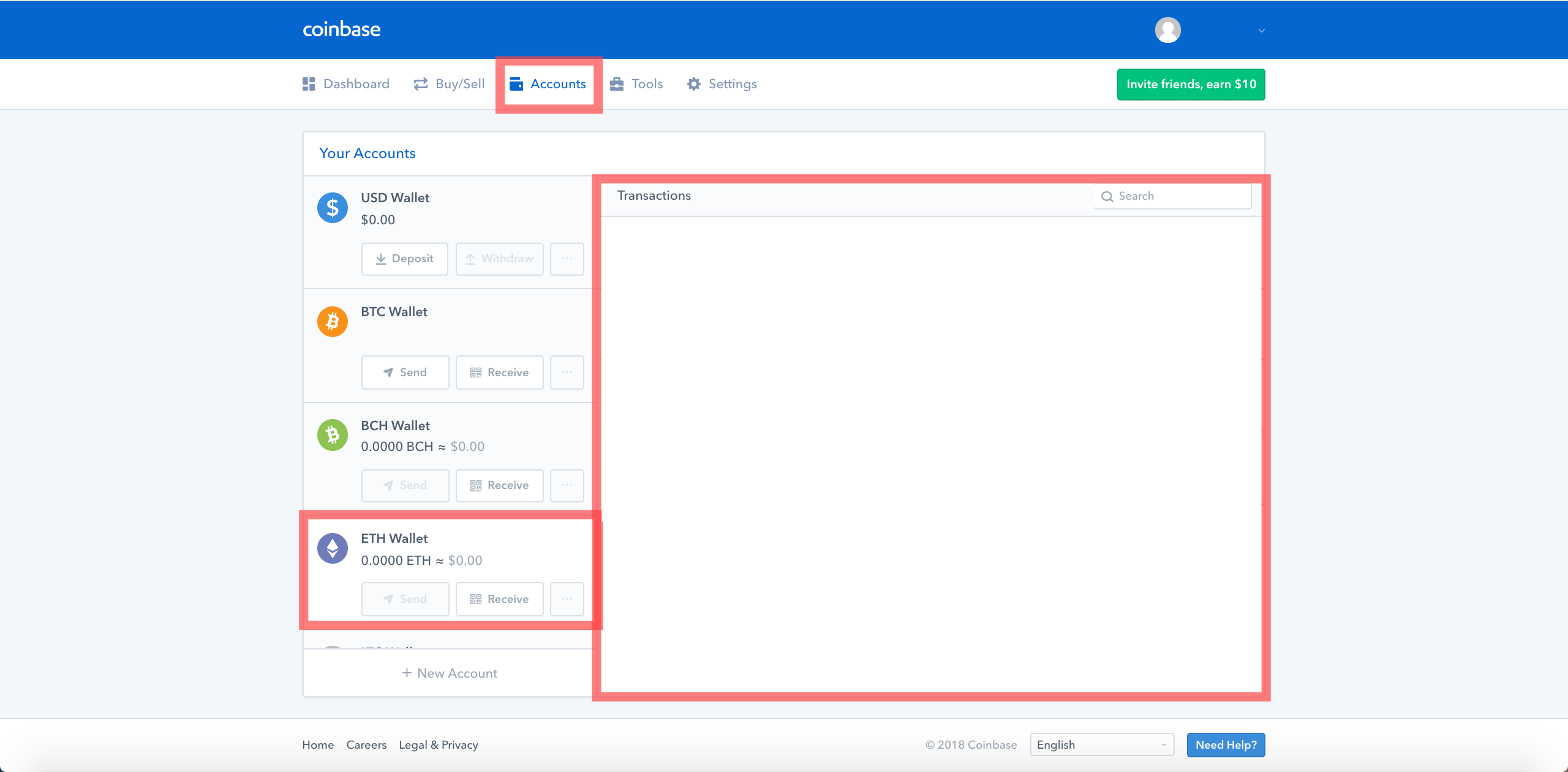
If you want to check on the status of a deposit or withdrawal, you can go to a website which tracks blockchain transactions. If you make a transaction you can track it's position on the blockchain by clicking it's unique serial number under the 'Detail' column in the 'YOUR TRANSACTIONS' tab. This serial number will take you to etherscan.io where