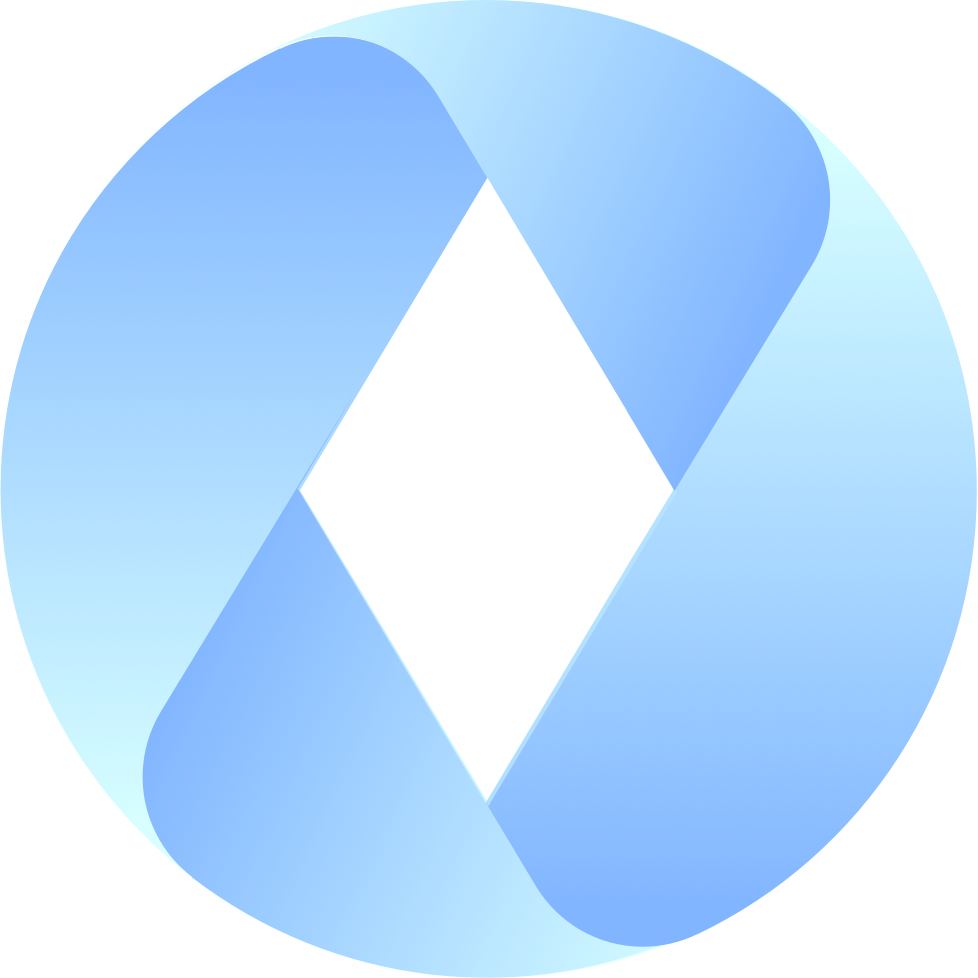Digital Wallet Setup: MetaMask
Currently, Everbloom exchange is only compatible with the Metamask wallet extension.
Metamask has a thorough video walkthrough in creating your wallet when you download the extension.
Metamask
- Download Metamask extension on Google Chrome or Brave web browser.
- Once downloaded, simply click on the fox icon in the upper-right hand corner of your web browser.
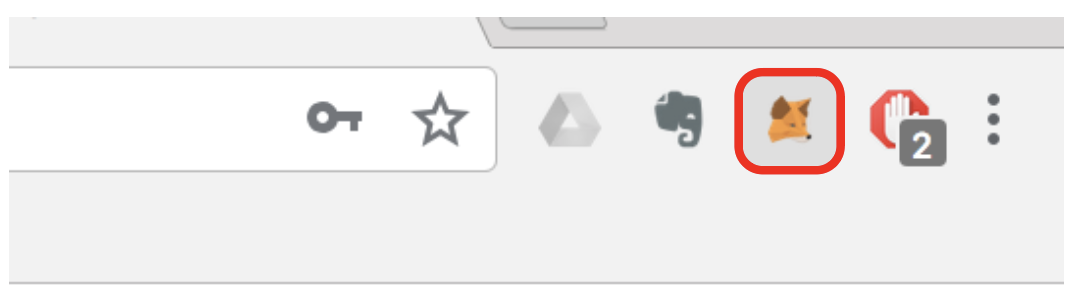
- To set up Metamask you'll have to scroll through and accept the 'License & Agreement' sections.
- Then you'll need to create a safe password for logging into the account. Be sure to record or memorize this password.
- Most important step: you will want to write these 12 key phrases down somewhere safe that you won't lose and will be able to access. These phrases are the unique passphrases to access the account should you forget your password. This passphrase is the private key where, should you lose these words, you will not be able to recover the account.
- You may also save the key phrase as a file. However, it is recommended that you store this password offline in a notebook or paper document. Regardless of how you store it, it is super important that the key phrase is kept securely. Back it up, too. Anyone who has the key phrase can access your cryptocurrencies.
- You may also save the key phrase as a file. However, it is recommended that you store this password offline in a notebook or paper document. Regardless of how you store it, it is super important that the key phrase is kept securely. Back it up, too. Anyone who has the key phrase can access your cryptocurrencies.
- That's it! You now have a wallet compatible with the Everbloom exchange. If you need help making/taking a trade on Everbloom please see Step 3 in our getting started guide.